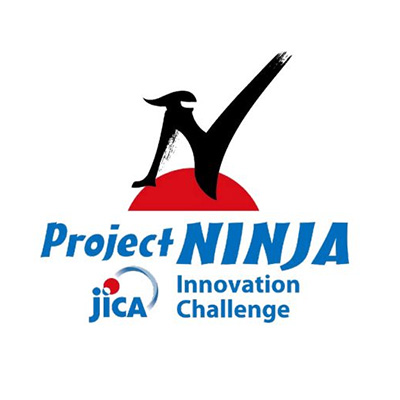How to Start Your First Line of Code: A Beginner’s Guide
![Online Violence Against[..]-Image](https://achianila.com/storage/uploads/blogs/ZTVctYdBqLJ3hVJukmFReqVpAspoSRDO2M0HO2E1.jpg)
Overivew
Learning how to code can seem overwhelming at first, but the journey of a thousand miles begins with a single line of code. Whether you're diving into the world of programming for a career, a hobby, or out of sheer curiosity, taking that first step is essential. Let’s explore how to get started with your first line of code and make the process approachable, fun, and rewarding.
Step 1: Choose a Programming Language
The first decision to make is which programming language to learn. Some languages are more beginner-friendly than others. Here are a few popular choices for beginners:
- Python: Known for its simple and readable syntax, Python is widely used for web development, data science, and automation.
- JavaScript: A must-learn for web developers, JavaScript allows you to build dynamic and interactive websites.
- Scratch: Designed for kids and absolute beginners, Scratch lets you code visually by dragging and dropping blocks.
- HTML/CSS: Although technically not programming languages, they are essential for creating websites.
Pick a language that aligns with your goals. For instance, if you want to create websites, start with HTML, CSS, and JavaScript.
Step 2: Set Up Your Environment
To write your first line of code, you’ll need a proper setup:
- Choose a Code Editor: Download a beginner-friendly code editor like VS Code, Sublime Text, or use an online editor like Replit.
- Install Necessary Tools: For Python, download the latest version from python.org. For web development, you can start coding directly in a browser console.
Step 3: Write Your First Code
Let’s break it down with a simple example in Python:
Hello, World!
The tradition for beginners in coding is to print “Hello, World!” to the screen. It’s the simplest way to understand how to run a program.
Here’s what it looks like in Python:
print("Hello, World!")
What’s Happening Here?
print is a function that tells the computer to display text on the screen.
"Hello, World!" is the text you want to display, enclosed in quotes.
When you run this line, you’ll see:
Hello, World!
A JavaScript Example
If you’re learning JavaScript, try this:
console.log("Hello, World!");
You can run this directly in the developer tools console of your browser (press F12 or right-click and select “Inspect”)
Step 4: Experiment and Play Around
Once you’ve written your first line of code, don’t stop there! Modify it, break it, and see what happens. For example:
Change the text to your name:
print("Hello, I’m [Your Name]!")
Try basic math:
print(2 + 2)
Step 5: Use Resources to Learn More
There’s a wealth of free resources to help you go beyond the basics. Some great platforms include:
Codecademy: Interactive lessons for various programming languages.
freeCodeCamp: A nonprofit offering free coding lessons.
YouTube: Tons of beginner-friendly tutorials for any language.
mashtor.com: A elearning platform
Step 6: Build Something Simple
Once you’re comfortable, challenge yourself to create something small but meaningful, like:
- A simple calculator.
- A “Guess the Number” game.
- A personal website with HTML and CSS.
Final Thoughts
Coding is a skill that grows with practice, patience, and curiosity. Writing your first line of code is just the beginning of an exciting journey. Celebrate your progress, no matter how small, and remember that even expert developers were once beginners.
So, what are you waiting for? Open up your code editor and start typing!
Popular Blogs
-
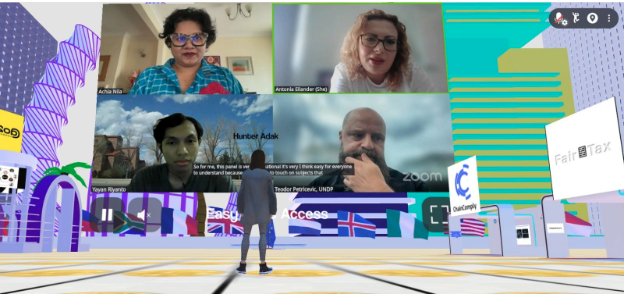
Reimagining Trust in the Digital Age: A Conversation on Blockchain, Inclusion, and the Road Ahead
-

As we navigate the future, ensuring AI safety matters more than ever
-
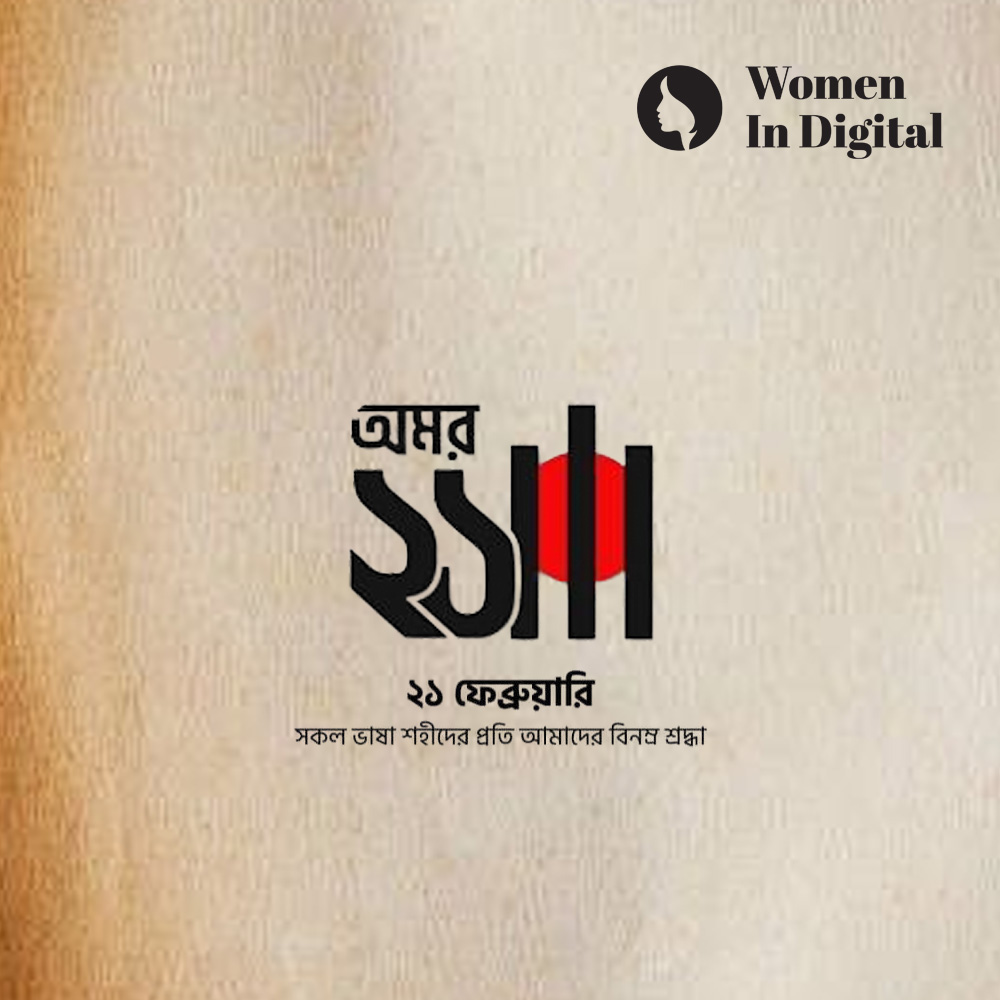
International Mother Language Day: Celebrating Linguistic Diversity and Cultural Heritage
-
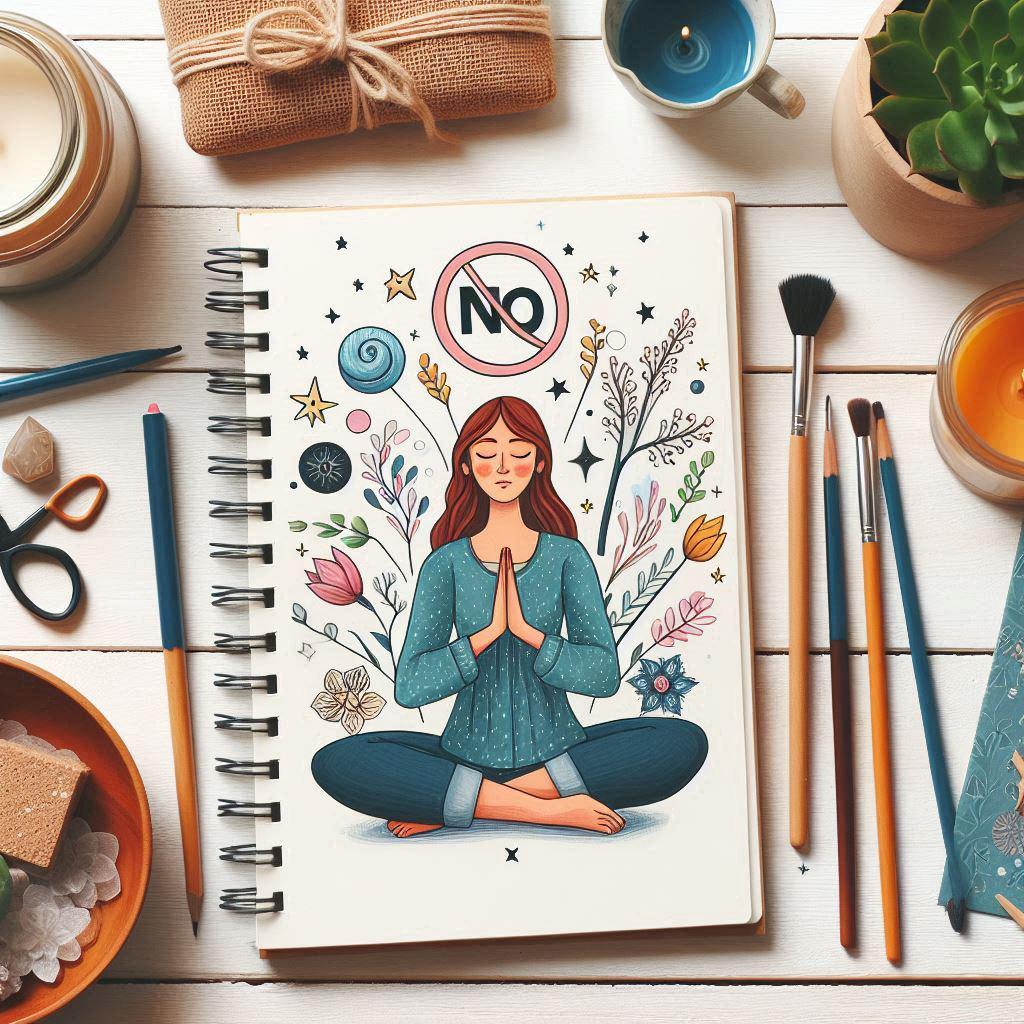
How to Say "No" Nicely: A Guide to Setting Boundaries with Grace
-
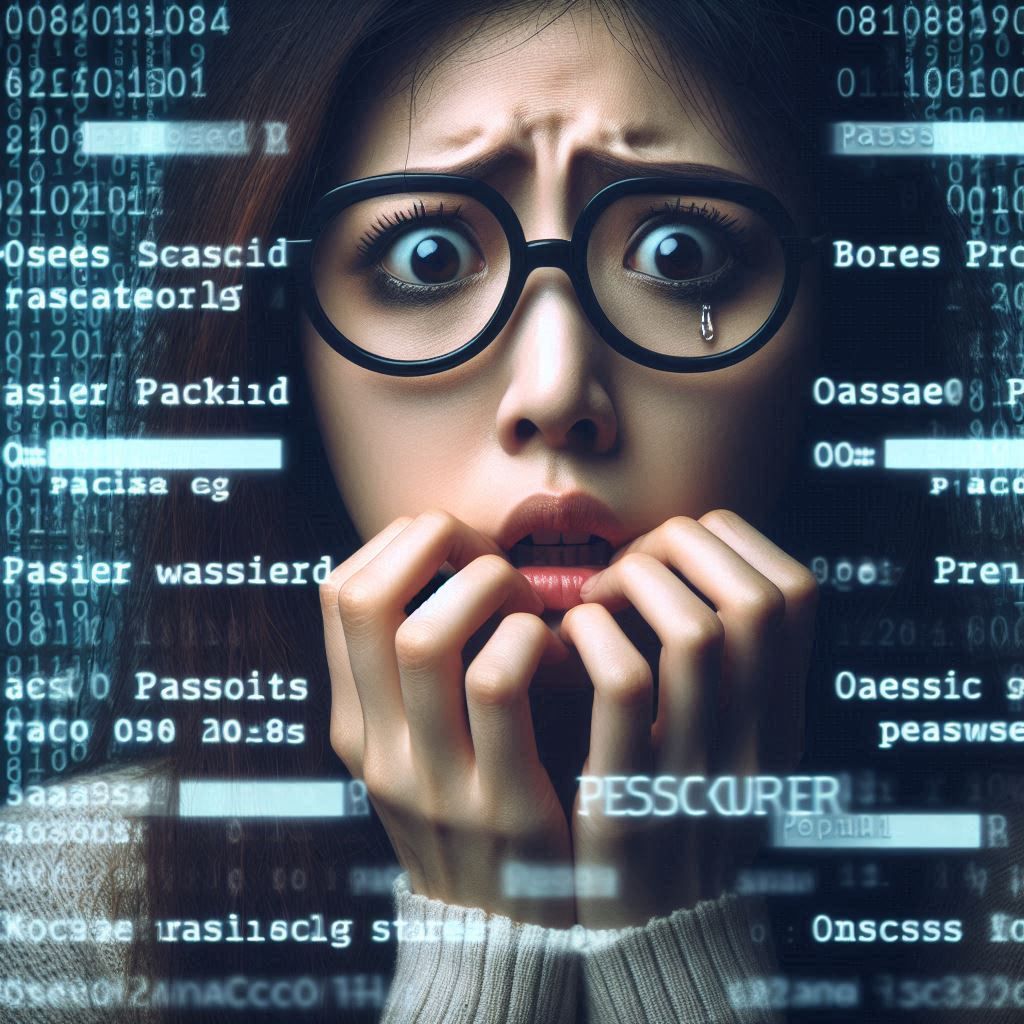
Password 101: Everything You Need to Know About Strong Passwords
-

How to Start Your First Line of Code: A Beginner’s Guide
-

No, I Didn’t Do Any Magic to Develop an All-Female Software Team
-

Women entrepreneurship development in Bangladesh
-

Online Violence Against Women In Bangladesh And Initiatives
-

Gender Lens Investment