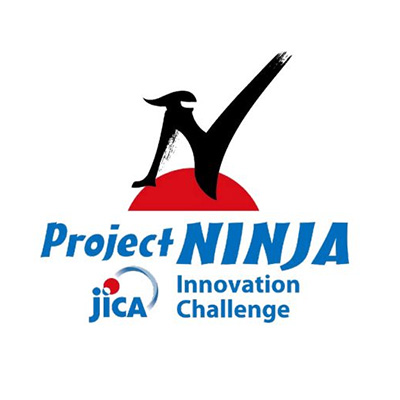Password 101: Everything You Need to Know About Strong Passwords
![Online Violence Against[..]-Image](https://achianila.com/storage/uploads/blogs/TnEhEuAfm39aBhadPmHHuHr01ubojqQlXMxZzBjI.jpg)
Overivew
Passwords are the keys to our digital lives. From banking to email to social media, a strong password is the first line of defense against cyber threats. Yet, weak and reused passwords remain a top cause of data breaches. This blog will guide you through the essentials of password security and best practices to keep your online accounts safe.
1. Why Passwords Matter
- Brief stats on cybercrime related to weak passwords.
- Explanation of how hackers use brute force attacks, phishing, and password databases to crack weak passwords.
- Real-life example of a data breach due to compromised passwords.
2. What Makes a Password Strong?
A strong password should:
- Be at least 12-16 characters long.
- Include uppercase letters, lowercase letters, numbers, and special characters.
- Avoid predictable patterns, such as "password123" or "qwerty".
- Be unique for every account you use.
3. Common Password Mistakes to Avoid
- Using personal information like names, birthdays, or common words.
- Reusing the same password across multiple accounts.
- Storing passwords in insecure places (e.g., sticky notes, unencrypted files).
- Ignoring multi-factor authentication (MFA).
4. Tools to Manage Your Passwords
- Password Managers: How tools like LastPass, Dashlane, and Bitwarden can help you generate and securely store passwords.
- Browser Built-in Managers: Are they safe?
- Password Checkers: Using tools like Google Password Checkup to identify compromised passwords.
5. Tips for Remembering Passwords
- Use a passphrase: Create a sentence that’s easy for you to remember but hard for others to guess (e.g., "MyD0gEatsTaco$OnSunday").
- Implement a memory trick: Replace letters with numbers or symbols in a meaningful phrase.
6. Multi-Factor Authentication: The Game Changer
- Explanation of MFA and how it adds an extra layer of security.
- Popular MFA options: SMS codes, authenticator apps, and biometric authentication.
7. What to Do if Your Password is Compromised
- How to detect if your account has been hacked (e.g., suspicious activity, notifications).
- Immediate steps: Change the password, check other accounts for similar passwords, and enable MFA.
- Tools like "Have I Been Pwned" to see if your email or password is in a breach database.
8. The Future of Password Security
- Passwordless authentication: Biometrics, hardware keys, and single sign-on systems (SSO).
- How technology is shaping the way we secure our digital lives.
Password security may seem like a small detail, but it’s crucial in protecting your personal and professional data. By following these best practices, you can reduce the risk of falling victim to cyberattacks. Start today—update your passwords, use a password manager, and enable MFA.
Popular Blogs
-
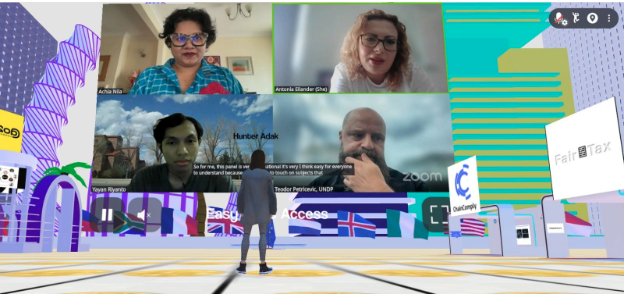
Reimagining Trust in the Digital Age: A Conversation on Blockchain, Inclusion, and the Road Ahead
-

As we navigate the future, ensuring AI safety matters more than ever
-
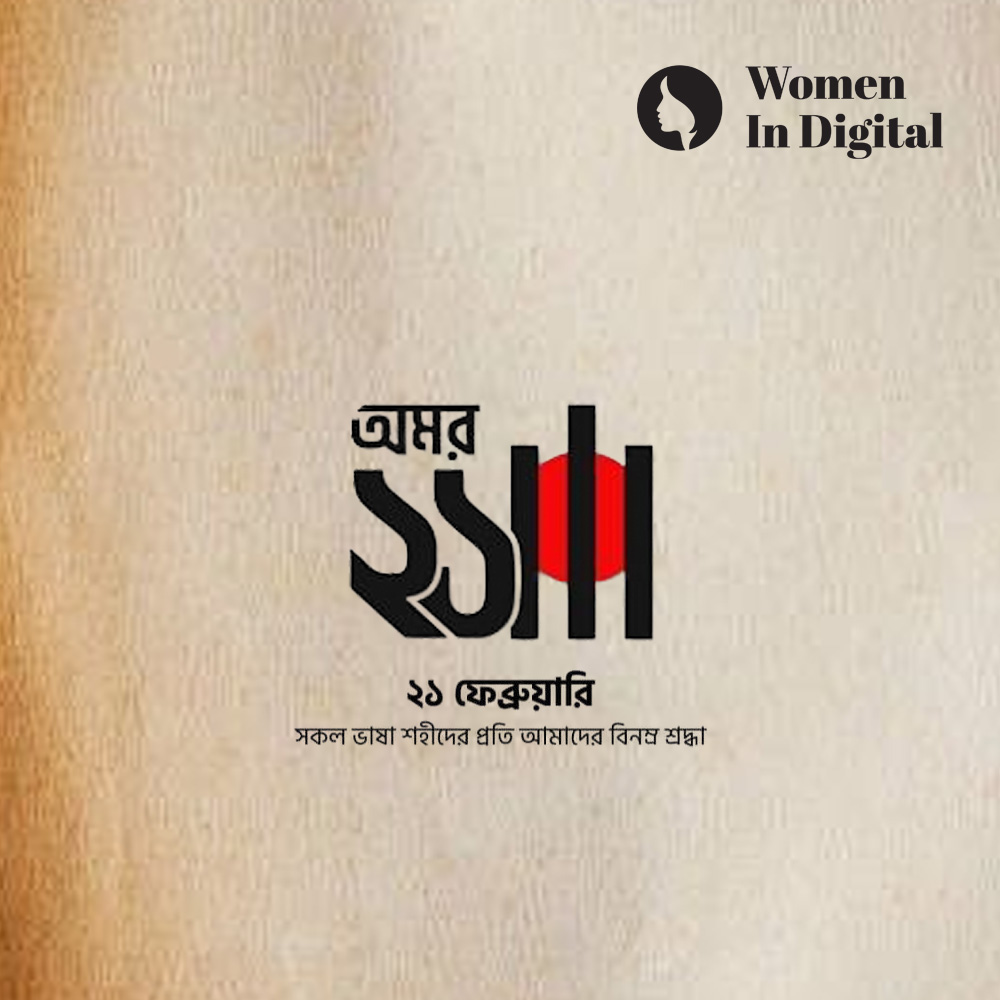
International Mother Language Day: Celebrating Linguistic Diversity and Cultural Heritage
-
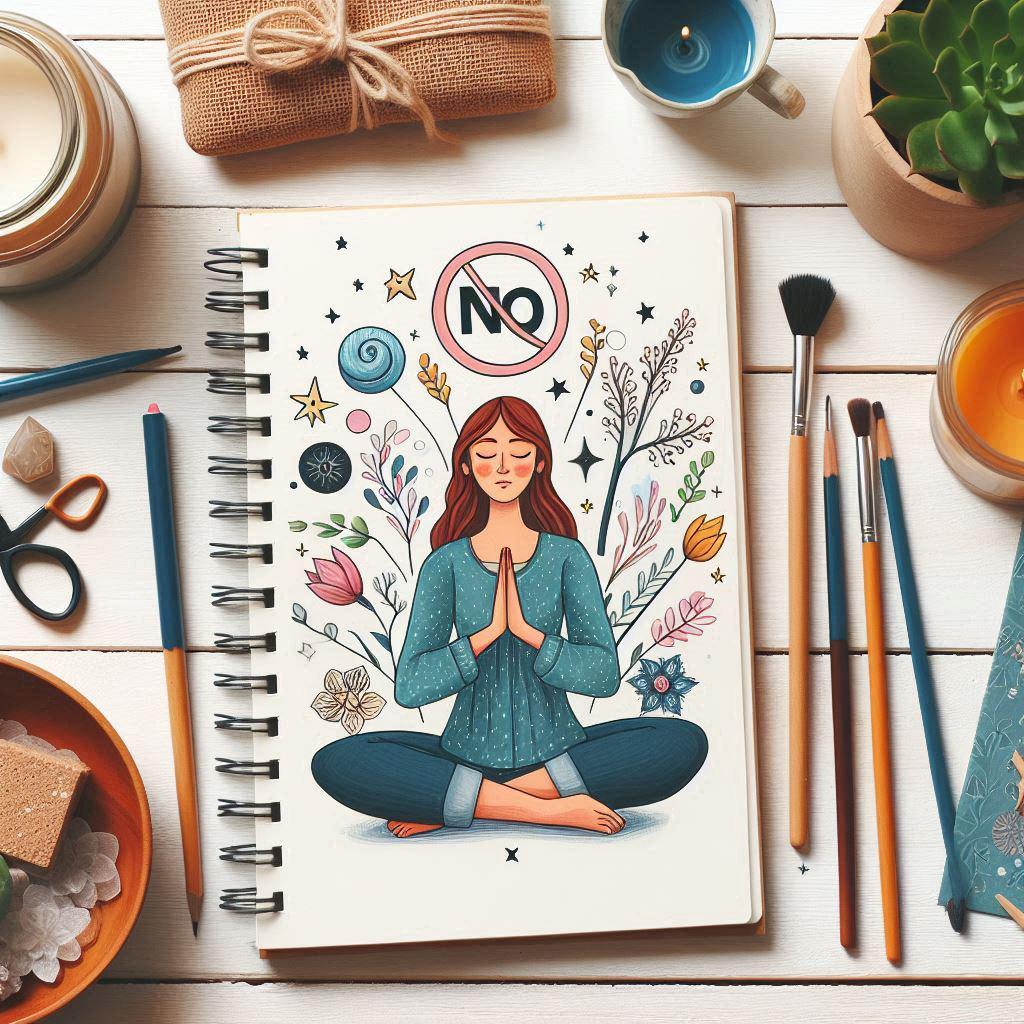
How to Say "No" Nicely: A Guide to Setting Boundaries with Grace
-
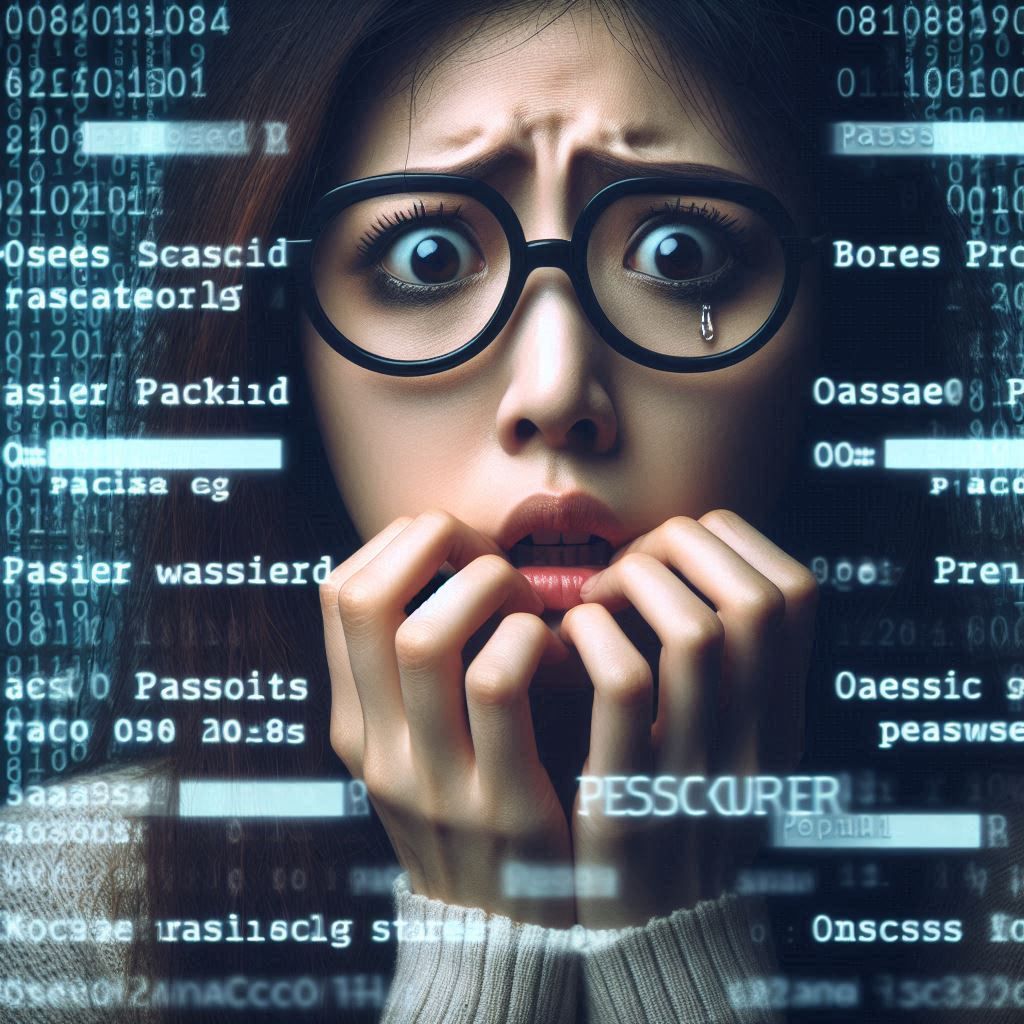
Password 101: Everything You Need to Know About Strong Passwords
-

How to Start Your First Line of Code: A Beginner’s Guide
-

No, I Didn’t Do Any Magic to Develop an All-Female Software Team
-

Women entrepreneurship development in Bangladesh
-

Online Violence Against Women In Bangladesh And Initiatives
-

Gender Lens Investment